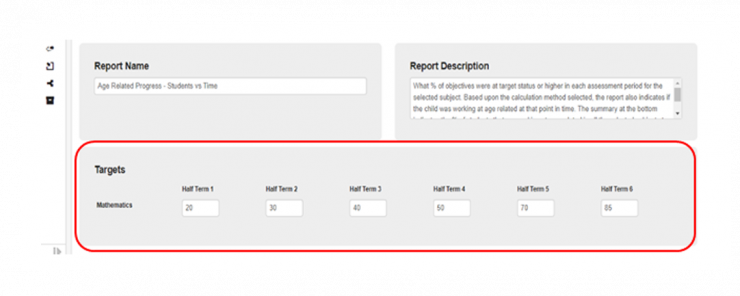Age Related - Target
How does this calculation method work?
This calculation method is different from the other two age-related calculations in that; they work on the principle that 100% of what has either been taught or assessed must be at the target status or higher.
This calculation provides the flexibility for schools to define a target % of objectives that need to be at target status or higher for the student to be classed as AR.
The calculation works as follows: based upon the % target that you have defined, we work out how many objectives the student needs to have had assessed at target status or higher:
- If they have equal to or greater than that number: the is student AR.
- If they have less than that number: the student is BAR.
Here is an example of how this might work:
Based on this example, if there are 20 objectives (10 of which are specified as KPIs) students will be classed as working at age-related if they have been assessed at the target status or higher for the following numbers of objectives in each time:
| Assessment Period | Target % | #KPIs needed to be AR |
|---|---|---|
| Autumn 1 | 20 | 2 |
| Autumn 2 | 30 | 3 |
| Spring 1 | 40 | 4 |
| Spring 2 | 50 | 5 |
| Summer 1 | 70 | 7 |
| Summer 2 | 85 | 9 |
This Target can either be applied globally from the Curriculum Designer application > Assessment Standards > Assessment Cycles and Targets, or locally at the point of generating a report.
Targets can be applied to:
- Age Related Contextual Groups vs Time
- Age Related Students vs Time
By selecting the relevant Cycle, you can pre-populate the targets set from the Assessment Standards, alternatively you can add your own or amend the targets for this report.