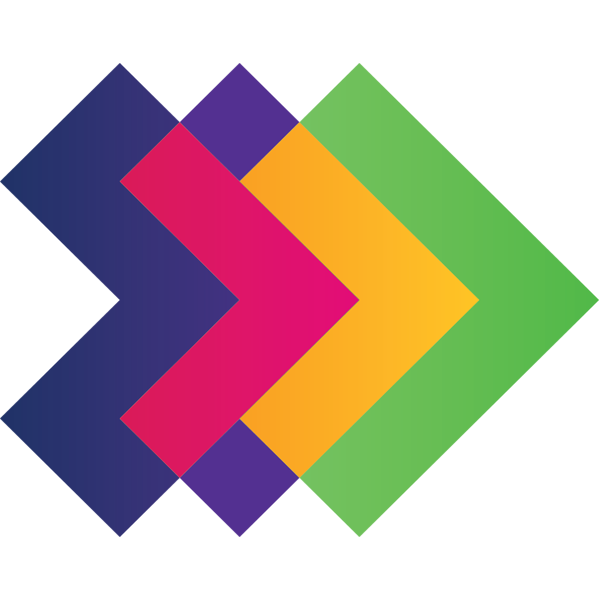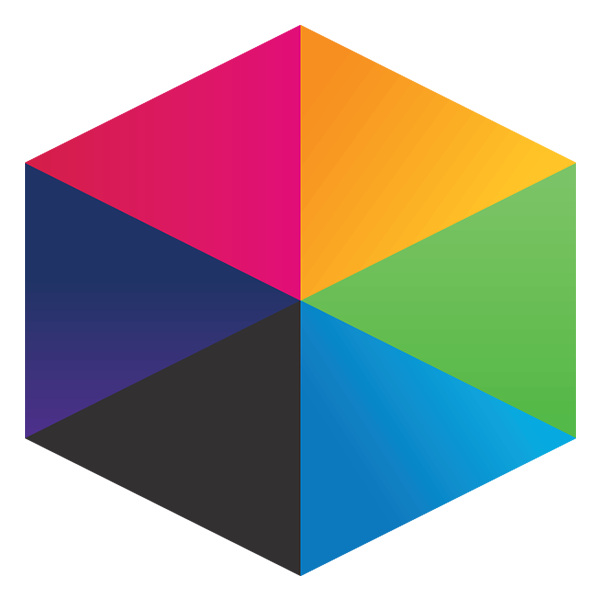Explore using Frog for CPD... Professional Development Platform
Standardisation is a procedure that ensures that everyone assessing the work, at whatever the level, knows the standards that apply to the work.
It is run by someone who has knowledge of the expected standard and what the standard may look like.
Why Standardise?
The purpose of a standards file is to provide teachers with a common understanding of the expected performance for KPIs in a year on year basis as presented in the National Curriculum.
As such, a standards file contains a collection of pupils’ work that the school believes exemplifies the expected standards of performance against the KPIs.
The standards files provide teachers with a common understanding of the expected performance for KPIs in a year on year basis.
Standards files are not examples of recommended curriculum practice.
School based standards files should be designed to exemplify attainment of specific KPIs and in a relevant year group. A standards file is a tool to support an understanding of expected performance and to support the in-school moderation procedure. It is not used to assess an individual pupil. As such, a file can contain work from a number of pupils.
The criterion for the size of the collection is always the same: sufficient to support a teacher in making a judgement against the KPIs.
Standardisation Meeting Agenda
Prior to your first standardisation meeting, you need to identify the KPIs that you are going to standardise. Once this is done, you can then task each teacher that will be attending the meeting, to find an example of a child’s work where they think they have met the selected KPI.
During the meeting the group need to, in turn, put their selected example to the rest of the panel, and explain why in context, they think it should be the one adopted as the standard.
Once discussions and deliberations have concluded, and the group have agreed a standard has been selected, you will then be ready to upload the evidence to the platform.
Preparation
Please ensure you have created the relevant trackers on your platform before starting the next step. Advice as to how to do this can be found here.
You will also need to down load two apps from the App Store, FrogProgress to control the process, and FrogSnap to capture the evidence.
Adding Standards to the Platform
Where the selected piece of work is a paper based exercise, you can use the Progress mobile application to upload a copy to the platform:
Simply download (from the app store) the FrogProgress and FrogSnap applications and open the Progress mobile application (on first accessing the apps you will need to login using your school URL, and your personal login details).
You can use either of two pathways:
Update Exemplar Standard or Capture evidence; in this instance we will be using the Update Exemplar Standard route. This is further explained in the attached document.
An example of a typical Exemplar Standard:
Tutorials in this series...
product hubs
Product updates