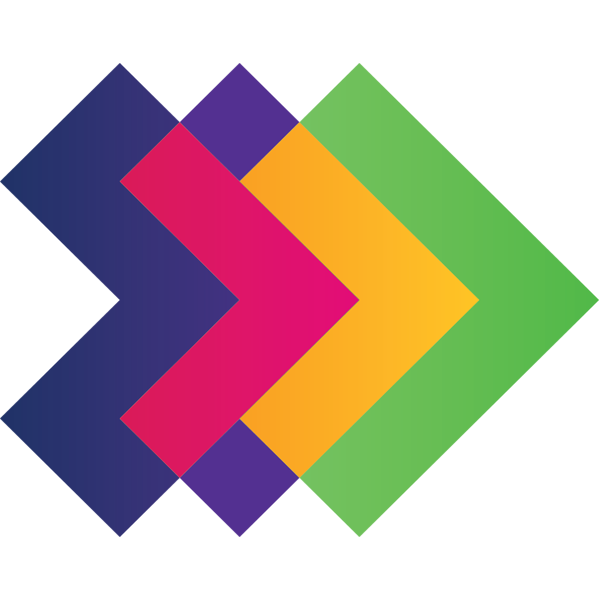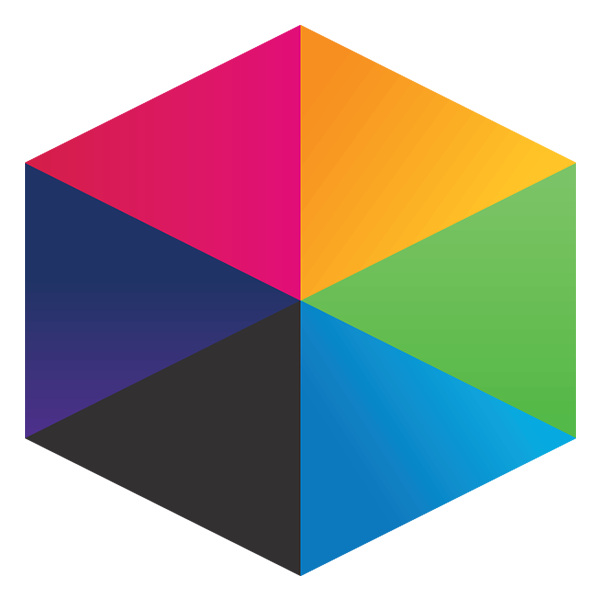Explore using Frog for CPD... Professional Development Platform
Likes & Comments
Users with "Can Contribute" permissions have the ability to like and comment on photos that have been sent to a Site Timeline widget. In order to like a photo a user need sonly clickt he heart icon below each emdia resource or comment. When a user likes a photo the number beside the increases by one and turns red for that logged in user indicating they have liked that resource or comment. For each media resource users can also leave comments. this is a gret opportunity for peer review or just to engage users with your site.
Tutorials in this series...
product hubs
Product updates

A sneak peek at the new Frog App and updates to the Frog interface.

Save time with pre-populated site templates

FrogLearn now has over 30 mobile themes

How we can work with Multi-Academy Trusts

Progress Hub - All about our student progress tracker

All about our student progress tracker

All about our online assessment system

Helpful information that relates to GDPR functionality inside the Frog platform

Get access and use all our in-platform Site templates

Save time with pre-populated site templates